Work in your deal universe with our Market Compare tool
Our color-coded Market Compare screens can show hundreds of deals at once, and you select which deals are displayed. You can filter deals by the manager, issue dates, and other parameters. You can also import your portfolio using ticker symbols or other deal identifiers.
You choose what data to display on these screens, but you can also use our handy pre-packaged “topics” put together by our analysts.
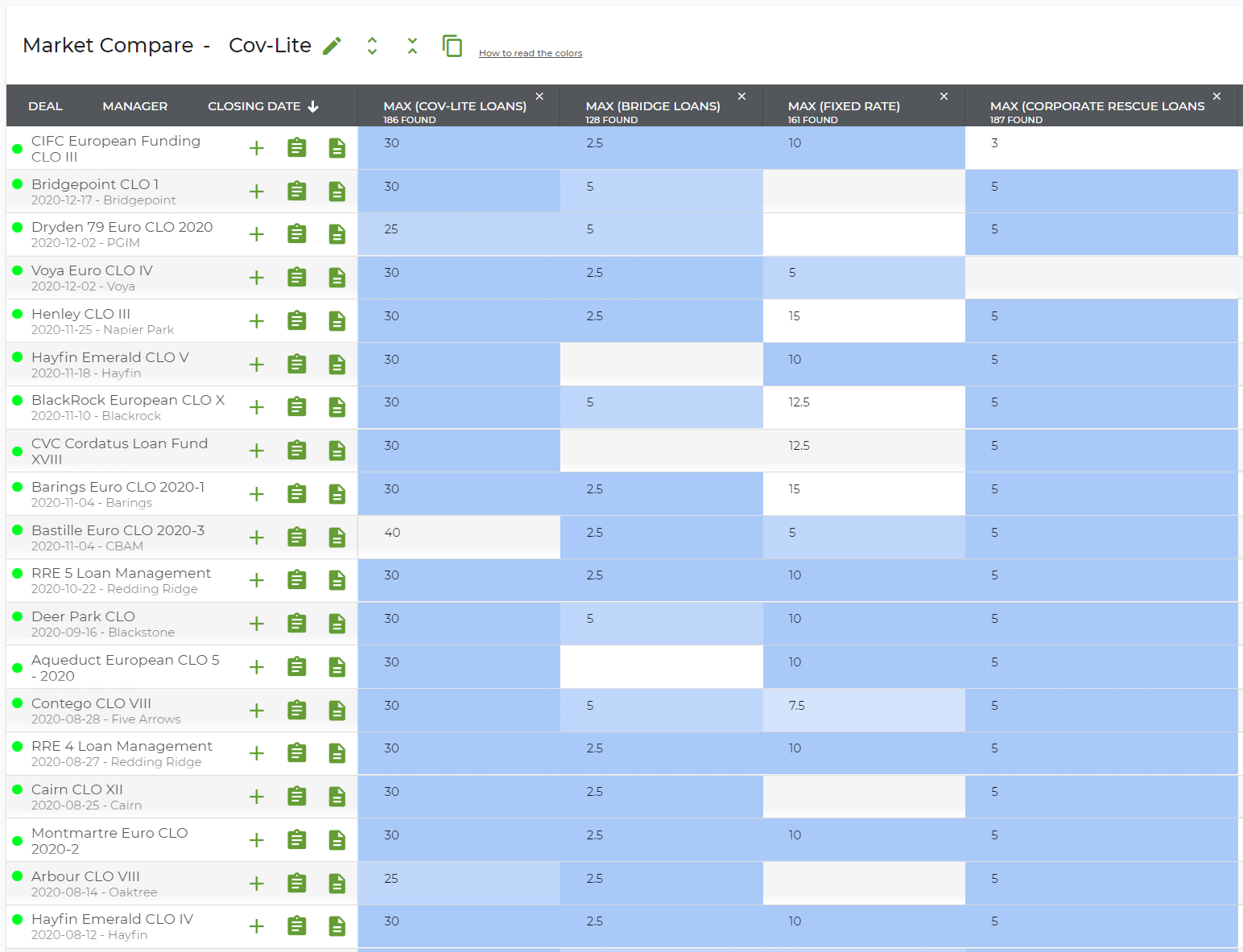
Pick-up on nuances in deal language
Market comparisons in Semeris Docs for CLOs support not only extracted data but also specific extracted language.
You can quickly get blacklines of deals from your selected deal universe, and these blacklines focus on the language specific to the topic you are evaluating. You can also change the baseline if you need to as well. Semeris Docs makes this difficult task easier.
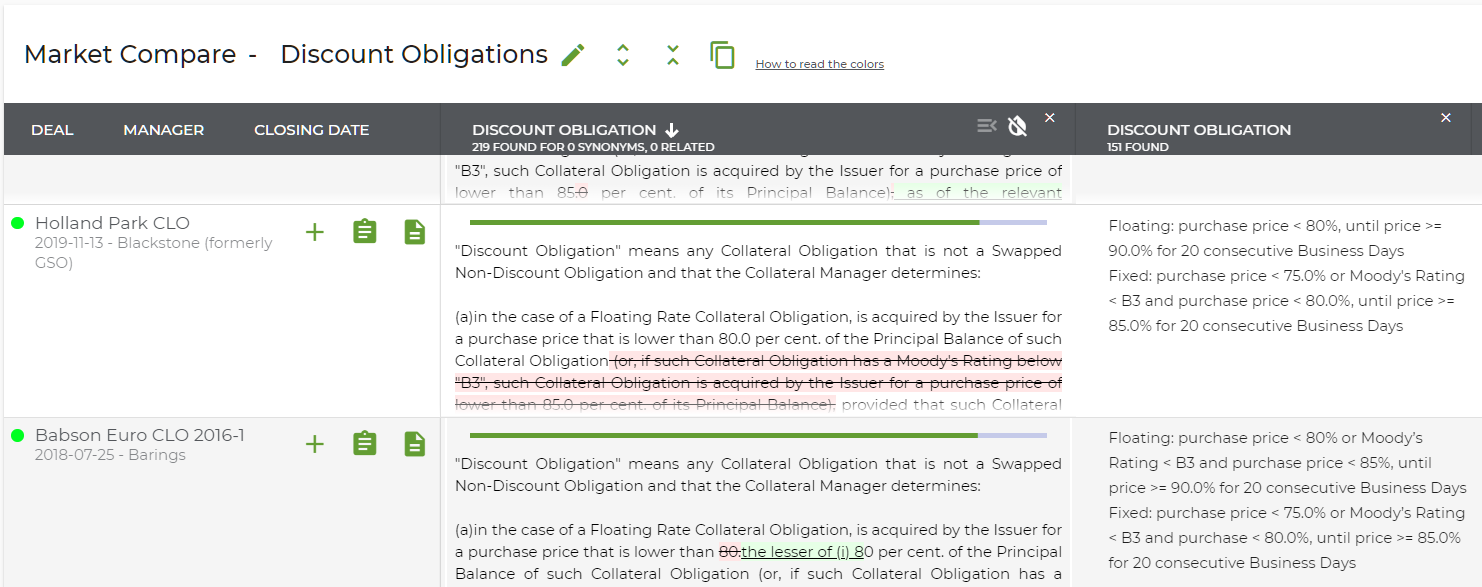
If you are interested in Semeris Docs for CLOs, contact us for further details and a demonstration.